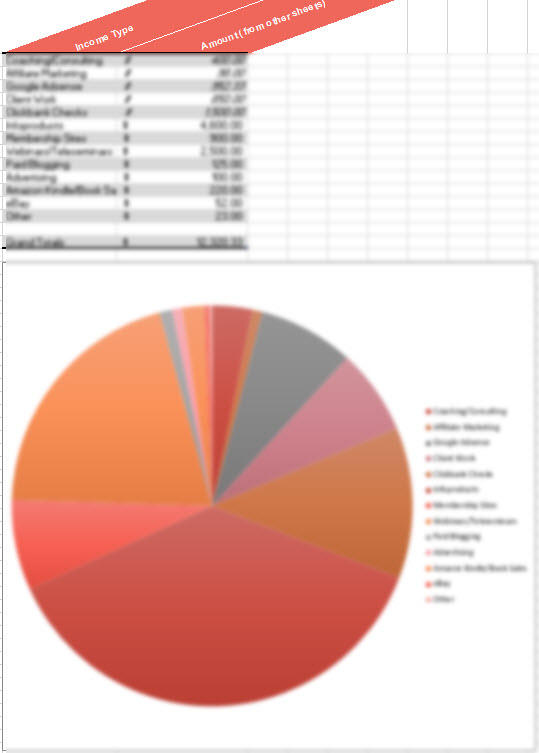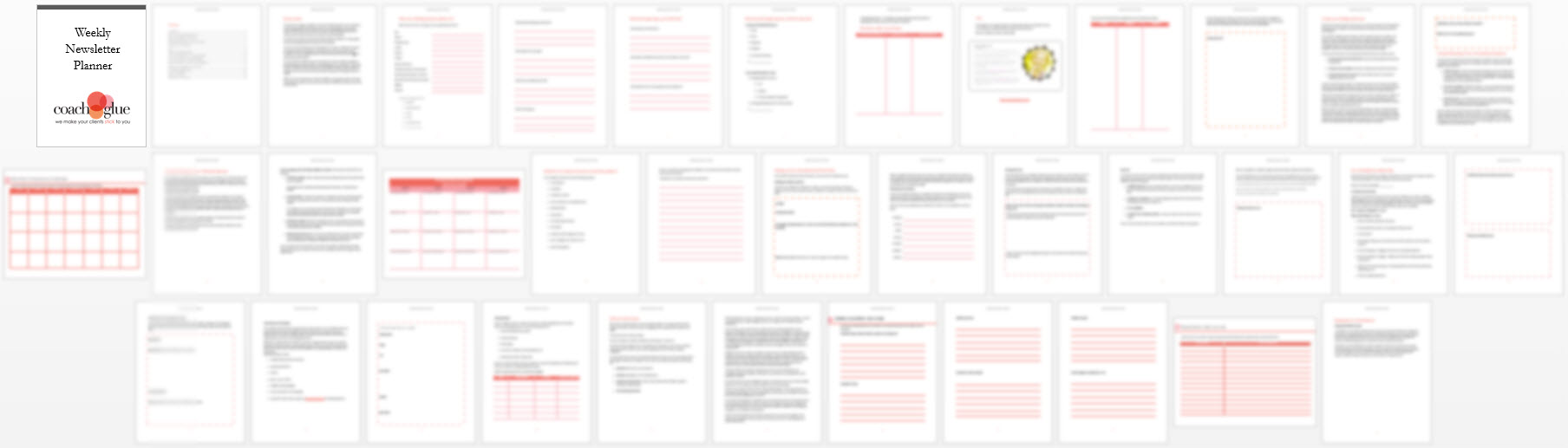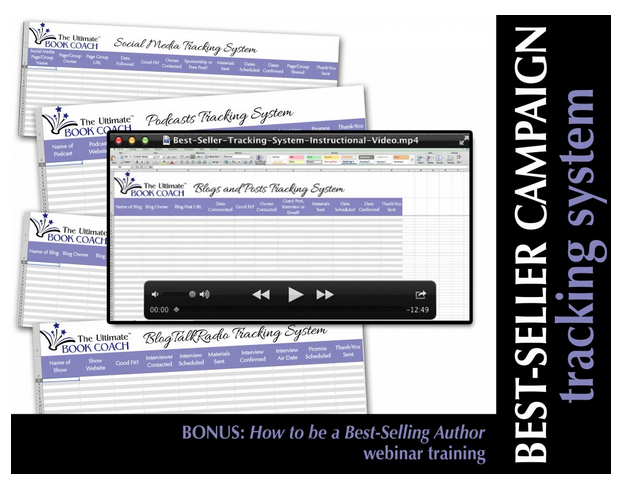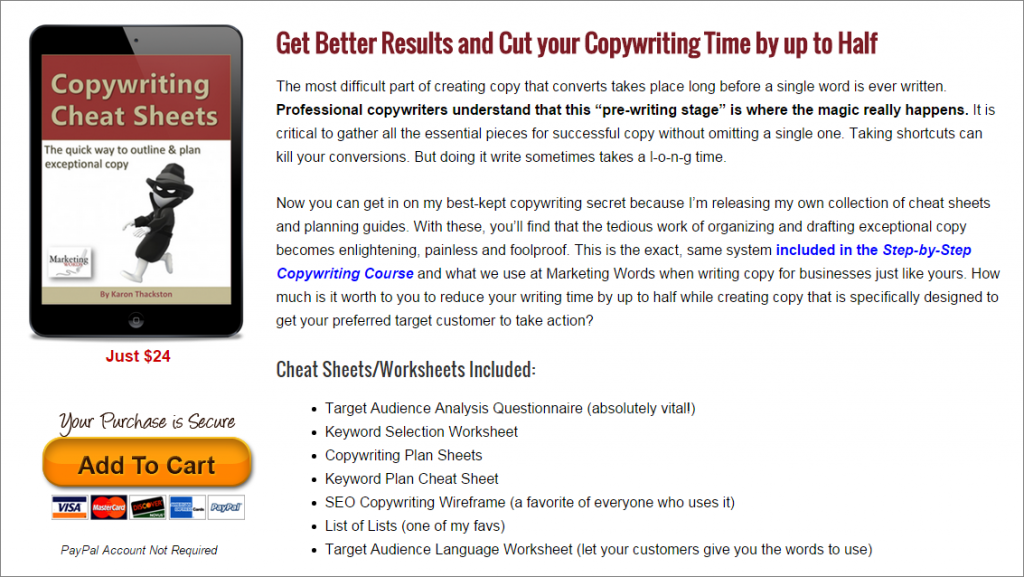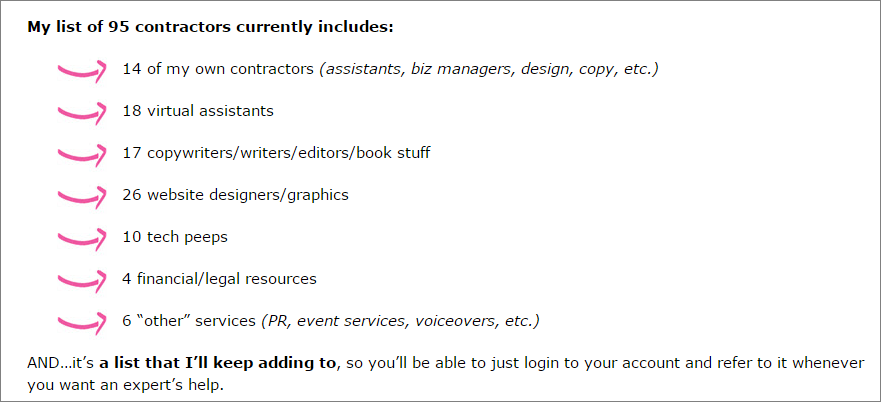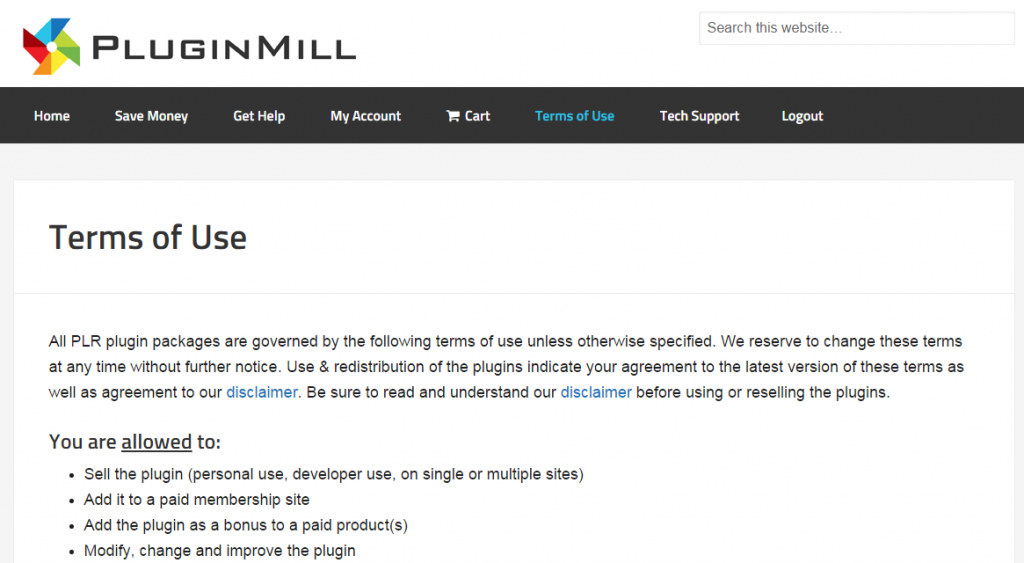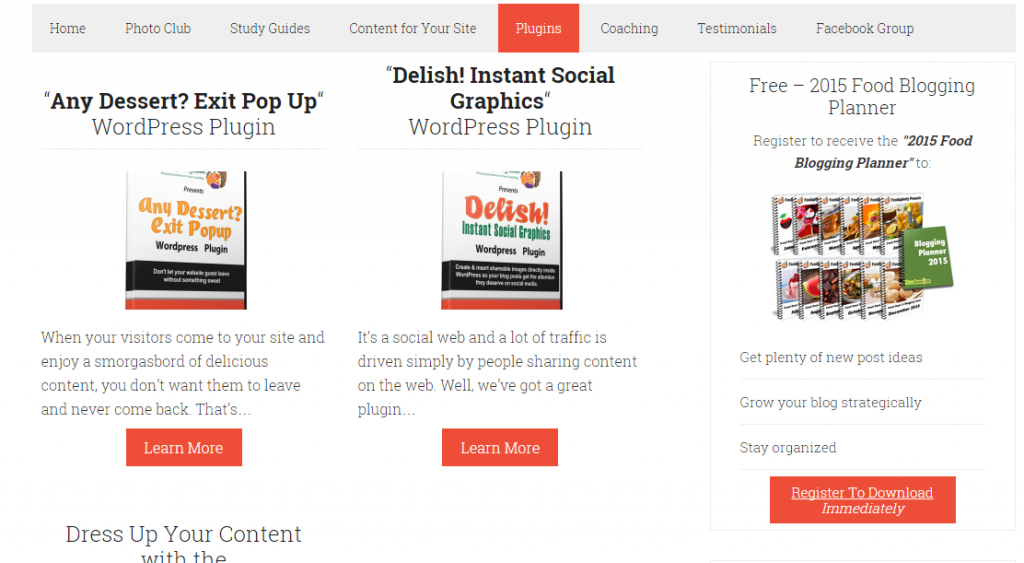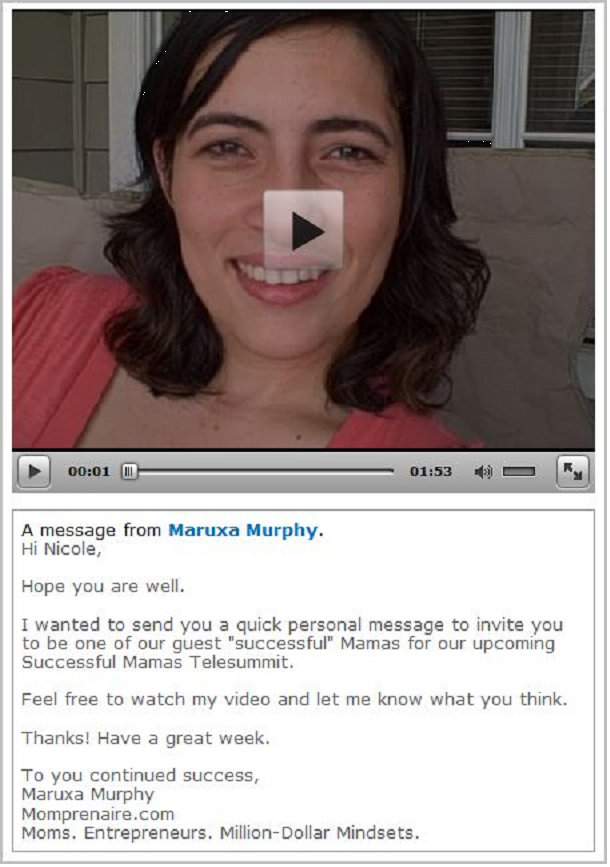Graphics & Design
Are you handy with graphics? There is a guy on the Warrior Forum that had made millions just creating graphics packages that people can use (and some you can resell).
He comes up with backgrounds for PowerPoint slides, headers, promotional graphics. pricing tables, script text, and all kinds of random stuff, and for some reason, I buy a lot of it.
Here are some examples of what he’s launched:
- http://marketinggraphicstoolkit.com/whiteboard-video-graphics-toolkit/ (he jumped in on the popularity of White Board video software)
- http://marketinggraphicstoolkit.com (you can see all kinds of graphics that he and his team make)
If you have talent in these areas, start looking around and seeing if there are opportunities out there for you.
We’ve also talked about Lead Pages and some of the other sales page creators. Guess what people need who use those? Background graphics. I bought a set from my friend, Natalie Collins and I used one of her graphics to create this page:
This is just another way to quickly create a highly useful product that can make you money AND change people’s lives. Get brainstorming now!